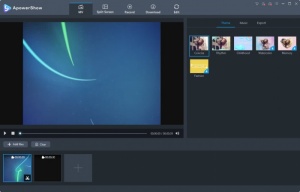ApowerShow
1.0.4
Size: 47.3 GB
Downloads: 6942
Platform: Windows (All Versions)
ApowerShow provides you with everything you need to create stylish videos, without spending too much time and effort. If you want to stitch some home videos together, but you can't be bothered with professional video editors, this tool will fit you like a glove. It is quite easy to master, so you can make your movies in no time at all. The software also comes with various themes, which you can apply at a moment's notice.
The software is free to try, without any significant functionality restrictions. You can use it on any modern Windows platform, without encountering any compatibility issues. Also, you can have it up and running in under a minute and there is no need to meet any special software or hardware requirements.
There are several things you can do on ApowerShow's user interface. The software lets you combine multiple videos into one file, create a split-screen video, record your screen, download videos and convert them. These tasks can be prepared and executed quickly and effortlessly, on separate tabs.
If you want to combine multiple videos or create a collage, you only need to import your videos and pictures and place them in the order you want. Additionally, you can trim your videos and adjust the display duration of your pictures. A few themes are available in the movie section, which consist of an intro and a soundtrack, but you can also add your own music if you want to.
The split-screen editor places a good number of layouts at your disposal. Once you've selected a layout, you only need to import your files into each grid on a screen. What's more, the software provides you with a series of visual filters, which can be applied instantly, with a single click.
ApowerShow packs a pretty good screen recorder. Besides recording the entire screen, part of it or a webcam feed, it can also record the area around the mouse cursor. What's more, once you're done recording, you can immediately send the video to the editor, where you may crop it, make visual adjustments, add watermarks and special effects and, of course, convert the video, using one of many conversion profiles.
For a tool that is intended for amateur content makers, ApowerShow is surprisingly well put together and it has some really useful features to offer.
Pros
You can combine videos and create collages quickly and effortlessly. The software provides you with various features, including a screen recorder and a video converter. It has a user-friendly layout and its controls are easy to master.
Cons
There are no obvious design flaws or functionality gaps to address.
ApowerShow
1.0.4
Download
ApowerShow Awards

ApowerShow Editor’s Review Rating
ApowerShow has been reviewed by Frederick Barton on 28 Mar 2018. Based on the user interface, features and complexity, Findmysoft has rated ApowerShow 5 out of 5 stars, naming it Essential